User Tools
Sidebar
Navigation
hardware:modules:mod-ssry4:mod-ssry4-configuration
Table of Contents
MOD-SSRY4 Configuration
1 - Relay Port Settings
This is where you set the power on state for each of the relays in your MOD-SSRY4.
The options available are:
- Open - the relay circuit will be open on power on
- Closed - The relay circuit will be closed on power on
- Latch - the relay will resume the last state on power on
The Refresh button will request the settings from the device and display them in System Commander. You will lose any unsaved settings when you click this button.
The Save Button will save any settings you have entered in System Commander to the device.
2 - Port Testing
Use this section to manually test each relay on the CF Mini. The image shows the current relay state as per below image.
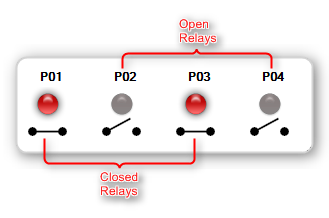
The buttons allow you change the state in real time of each relay.
- Clicking the
Openbutton will change the relay state to open - Clicking the
Closebutton will change the relay state to close - Clicking the
Togglebutton will toggle the relay between open and close - Clicking the
Pulsebutton will pulse the relay for the amount of time set in thePulse (s)box. The measurement is in seconds.
hardware/modules/mod-ssry4/mod-ssry4-configuration.txt · Last modified: 2014/03/06 03:56 by aaron
