User Tools
Sidebar
Navigation
hardware:modules:mod-com4:mod-com4-configuration
Table of Contents
MOD-COM4 Configuration
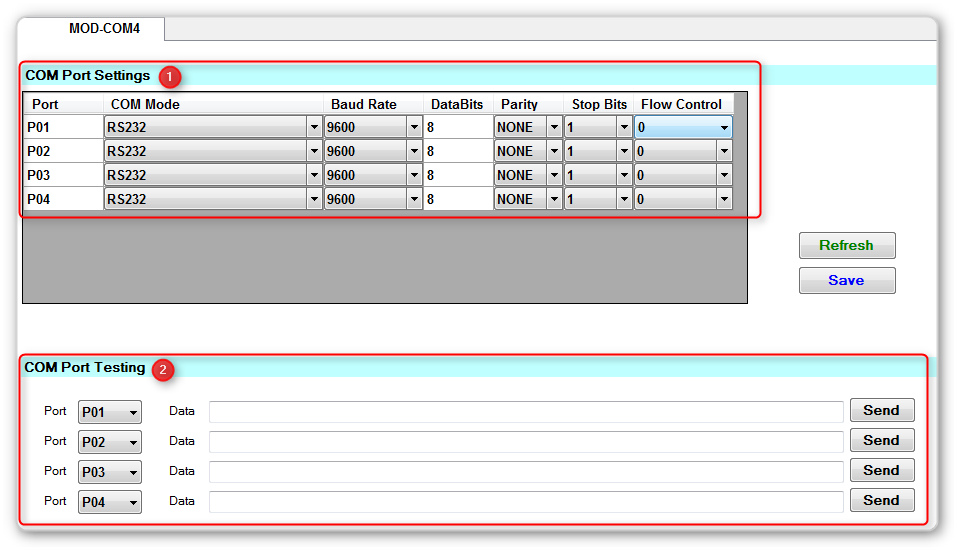
1 - COM Port Settings
Choose your relevant COM port setting here.
Available COM modes are:
- RS232
- Half-duplex RS485
- Full Duplex RS485 or RS422 (Only ports PO1 and PO3 can be set to Full Duplex RS485 or RS422, choosing this mode will take up 2 ports)
2 - COM Port Testing
Use this section to send test commands over the CFLink bus from your module.
hardware/modules/mod-com4/mod-com4-configuration.txt · Last modified: 2014/03/07 04:37 by aaron
