User Tools
Sidebar
Navigation
store:store-currency-converter
Convert Store Price to Other Currency
All prices in the CommandFusion store are shown in Australian dollars (AUD) by default.
The CommandFusion store has a built in currency converter to show to approximate price of an item in the following pre-set currencies:
- British Pounds
- Euro
- US Dollars
If the crrency you wish to convert to is not in this list, we recommend using a currency exchange website such as http://www.xe.com/currencyconverter/
To see the approximate price of an item in one of the pre-set currencies, follow the instructions below.
Please be aware that the built in currency converter does not take into account exchange fee's etc charged by your bank/card issuer.
Currency Converter
Go to the CommandFusion store at http://store.commandfusion.com/ and log in.
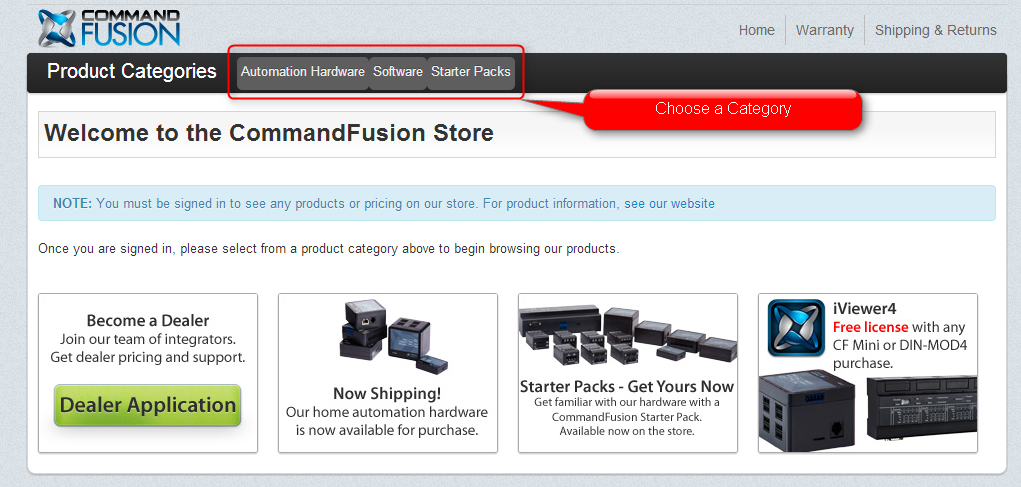
Click the title of the item you want to convert the currency for.
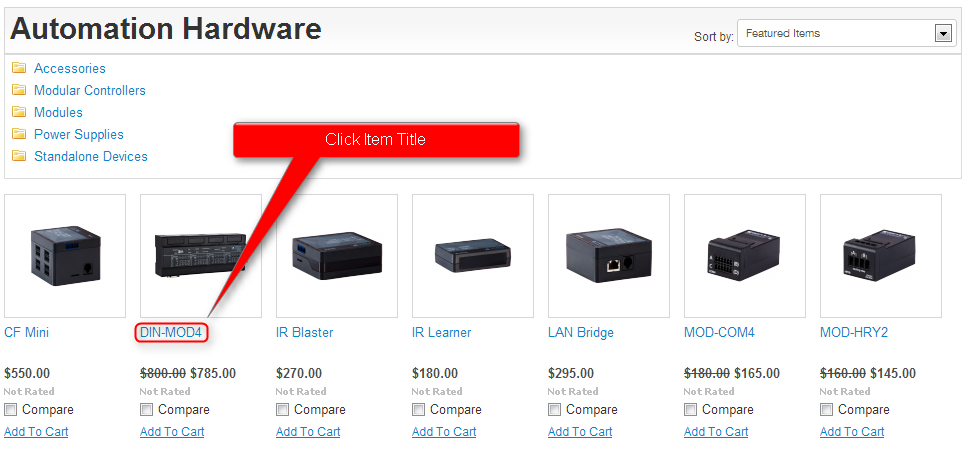
Scroll down to the bottom left and you will see the currency converter. Choose from the list the currency you wish to see the price in.
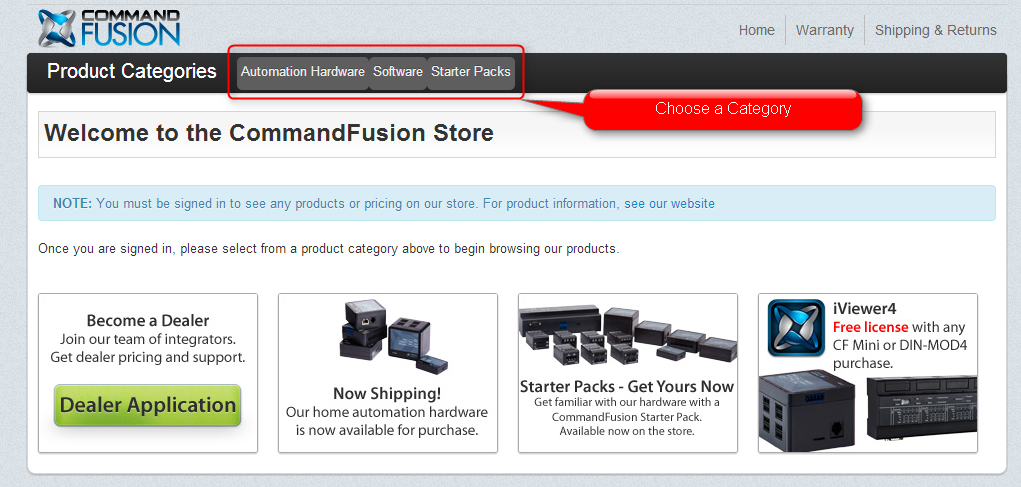
The price shown on the page will then show the approximate price of the item in the currency you have chosen.
store/store-currency-converter.txt · Last modified: 2013/03/26 23:42 by aaron
