User Tools
Sidebar
Navigation
store:invoices
Viewing and Printing Invoices
This guide shows how to access your invoices on the CommandFusion Store.
Note that the store design has changed, but the process is still the same. Just the links will be in different locations.
Go to store.commandfusion.com and log in. Then click on My Store Account
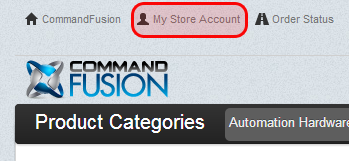
Then click on one of the Completed Orders links.

Your completed orders will be shown here. Click on View Order Details for the order you wish to view the invoice for.
store/invoices.txt · Last modified: 2015/09/08 22:36 by jarrod


