User Tools
Sidebar
Navigation
software:gui-designer:regex-tester
Regex Tester
guiDesigner features a built in regular expression tester, but there are also great online resources for testing regular expressions such as:
- http://regex101.com - Great tool for testing against text data and showing highly detailed capture information.
- http://www.regexper.com - This site shows a handy explanation for any regex entered.
The Regex Tester in guiDesigner can be used to test the regex pattern and ensure the correct data is captured when feedback strings come through the feedback system.
To access the tool, just click on the ![]() icon on the toolbar or from the drop down menu (View > Regex Tester).
icon on the toolbar or from the drop down menu (View > Regex Tester).
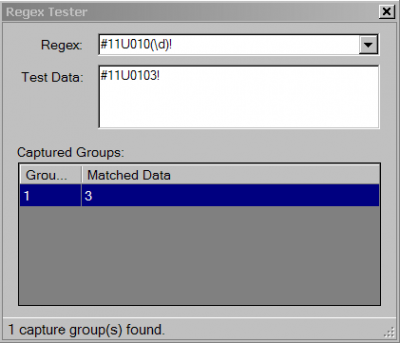
To use, just enter the regex and the test data in the respective sections. If the regex matches, the parsed data according to the capture group and matched data will be shown in the list. If not successful, check the status bar of the regex tester for a message.
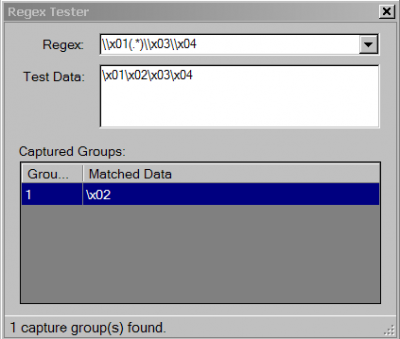
To test hex data, escape the regex with an additional backslash i.e. \\x00. Then when applying the final regex, remember to remove the extra backslash.
Also, note that hex bytes are treated as a single byte in your final regex, whilst it would be treated as 4 bytes in the tester once adding the extra backslash. So make sure to adjust your final regex to account for the size differences.
software/gui-designer/regex-tester.txt · Last modified: 2020/06/24 00:55 by jarrod
