User Tools
Sidebar
Navigation
software:gui-designer:gauges
This is an old revision of the document!
Gauges
Gauges are GUI Objects that allow you to show the level of something, such as a volume level or a light level. An example is shown below.
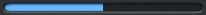
To implement a gauge, select the gauge icon ![]() on the tool bar. Then draw a box roughly the size of the gauge you wish to use. This size can be edited later on.
on the tool bar. Then draw a box roughly the size of the gauge you wish to use. This size can be edited later on.
You will then need to add a theme to the gauge. To do this, select a gauge theme from the Theme Library and drag it onto the gauge you just added.
Gauge Properties
software/gui-designer/gauges.1363753316.txt.gz · Last modified: 2013/03/20 04:21 by aaron
