
Modular controller with 4 slots.
Configure any way you need.
DIN-Rail mountable, configure to suit your system requirements using our various available hardware modules.

4 module slots
and CFLink BUS.
The modular nature of this controller means you can configure the connectivity based on your system requirements, paying for only what you need. The on-board CFLink BUS means you can link the CF Mini with any other CFLink devices, even multiple CF Minis. CFLink BUS supports over 200 devices, although the maximum system size would depend on how much traffic the system has to cope with.

Informative front panel
for status monitoring.
The front panel display offers a range of information, helping diagnose system configuration and activity issues quickly and easily. LED's even light up to tell you exactly what modules are plugged in.
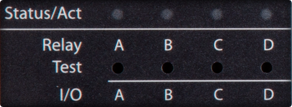
Test buttons
to check connectivity.
Using the front panel test buttons, you can ensure your connections are all working without the hassle of controlling the unit remotely. Activate relays, send IR codes, trigger dry contact inputs, and so on.
Overview
The DIN-MOD4 is a DIN-Rail mountable, modular controller. Featuring 4 module slots, it can be freely configured to meet your connectivity requirements from job to job. Need 17 RS232 ports? How about 32 IR outputs? No problem. The DIN-MOD4 has you covered.
Rules Engine
All CFLink devices, including the CF Mini, support a powerful rule triggering engine. This allows you to trigger macros to run when a specific event occurs - such as reading a specific value via the I/O ports, or on incoming data via the RS232 port. Using the rules engine, you can setup basic or complex automation actions.
Modular
Each module slot can be filled with any of our available
On-board RS232/Program Port
The DIN-MOD4 contains an on-board RS232/Program port, which can be used to either control third party RS232 devices, or control the DIN-MOD4 and any other CFLink devices on the same CFLink bus from a third party control system.
GalleryHigh res photos in downloads section
Technical SpecificationsSee hardware documentation for more details
| Connectivity | |
|---|---|
| CFLink | 2 looped, detachable 5-pin 3.81mm terminal block for CFLink BUS |
| RS232/PGM | 9-pin DB9 male port for RS232 control of devices; or programming mode which allows both programming and external control of the CFLink BUS devices via RS232 |
| Input | Detachable, 2-pin 3.50mm terminal block for dry contact input |
| MicroSD slot | Spring-loaded memory expansion slot |
| Slot 1-4 | Slots for modules to be installed in (sold separately, shipped with 4 blank modules) |
| Power | |
| CFLink Power | 9-30V DC, 24V DC regulated recommended (power supply is not included) |
| Power Consumption | 250mW maximum |
| Front Panel | |
| Power Indicator | Blue LED indicates power status |
| CFLink Fault Indicator | Red LED indicates error on CFLink BUS |
| CFLink Activity Indicator | Yellow LED indicates CFLink BUS tra ffic |
| Setup Button | Used to start changing the CFLink ID of the unit and also factory reset |
| Up/Down buttons | Up/Down buttons used to change the CFLink ID when in setup mode |
| Reset Button | Reset button restarts the processor |
| COM Port Button | COM port button used to select program or RS232 mode for on-board RS232 port |
| Program Indicator | Yellow LED indicates on-board RS232 port is used for programming or control of CFLink BUS |
| RS232 Indicator | Yellow LED indicates on-board RS232 port is used for control of external RS232 devices |
| Slot 1-4 Front Panel Indicators | |
| Status/Act Indicators | Yellow LED indicates data sent/received to specific module ports. |
| Relay Indicator | Blue LED to indicate a relay module is installed in the specific slot. |
| I/O Indicator | Blue LED to indicate a I/O module is installed in the specific slot. |
| COM Indicator | Blue LED to indicate a COM port module is installed in the specific slot. |
| Test Buttons | The test buttons are used to activate test functionality, depending on the module installed. Activate relays, send configurable IR signals, simulate dry contact input closure, etc. The test buttons can be held to change the Status/Act LEDs to reflect module activity on ports 1-4 or 5-8. Module type indicators will flash to symbolise the activity LEDs are referencing the second group of ports. |
| Physical | |
| Enclosure | Polycarbonate with dark grey matte finish. Occupies 12 DIN module spaces (216mm) |
| Height | 90mm (3.54in) |
| Width | 216mm (8.50in) |
| Depth | 60mm (2.36in) |
| Weight | 0.57kg (1.26lbs), Shipping 0.9kg (1.98lbs) |
| Environmental & Regulatory | |
| Temperature | 5°C to 45°C (41°F to 113°F) |
| Humidity | 20% to 85% RH, non-condensing |
| Certification | FCC, CE, C-Tick |
| Warranty | |
| Warranty | 5 years limited warranty |
Downloads & Documentation
Manuals
DIN-MOD4 Quick Reference Guide includes details like pinout diagrams and general connectivity details.
Double page specification sheet.

















