24VDC power supply included.
Orders are expected to ship late September.
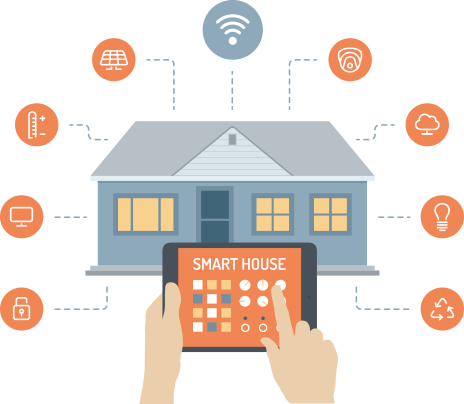
Add a Solo to your network via Ethernet to create an integrated automation system for your devices—TVs, Bluray players, projectors, airconditioners, thermostats, security systems, lighting systems. Control your devices and let them talk to each other to automate your environment.
Featuring powerful scheduling and rules engines, the Solo lets you not only control your devices, but automate them to behave like an integrated network of intelligent devices.
Schedule macros of actions to run once off, daily, weekly, monthly, and even randomly to simulate occupancy when you're away on holiday.
Powerful IR blasters on the front and both ends of the Solo allow you to control every day IR devices such as TVs wirelessly. The blasters are powerful enough to flood a room with IR and even bounce signals off walls.
For any IR code that we don't have in our IR database, you can learn the code directly from your remote control. Then use the learnt code to control your device from the on-board rules and scheduling engines, or via the free control app.
The rules engine is where the powerful automation logic happens. You can use rules to trigger a macro of actions any time a certain event occurs. For example, when a motion sensor detects movement at night time, you could ensure the lights are on.
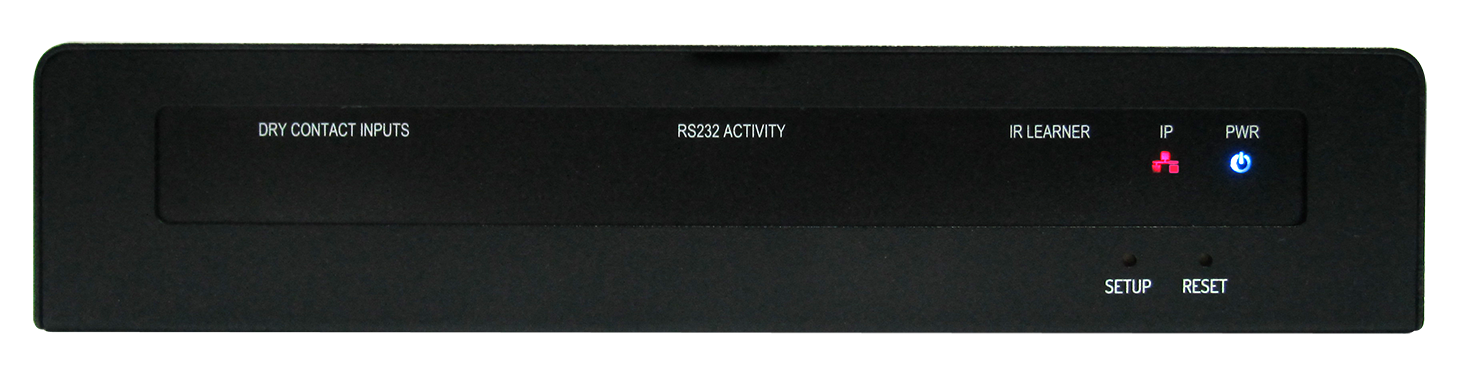
2 x bidirectional serial ports for automating projectors, TVs, AV receivers, security systems and many other devices. Flow control is also supported.
4 x Dry contacts allow you to connect buttons for user input such as wall switches. They can also be used for reading various sensors such as motion, pressure and door sensors.
6 x IR emitter outputs (with one high output wired blaster) allow you to control devices that normally use hand held remotes, like TVs and Bluray players. Our slim IR emitters can be used to discretely add control of your every day devices.
Wired Ethernet connectivity and open protocols allow you to configure and communicate with the Solo on your network both locally and remotely.
Make it wireless with an adapter.
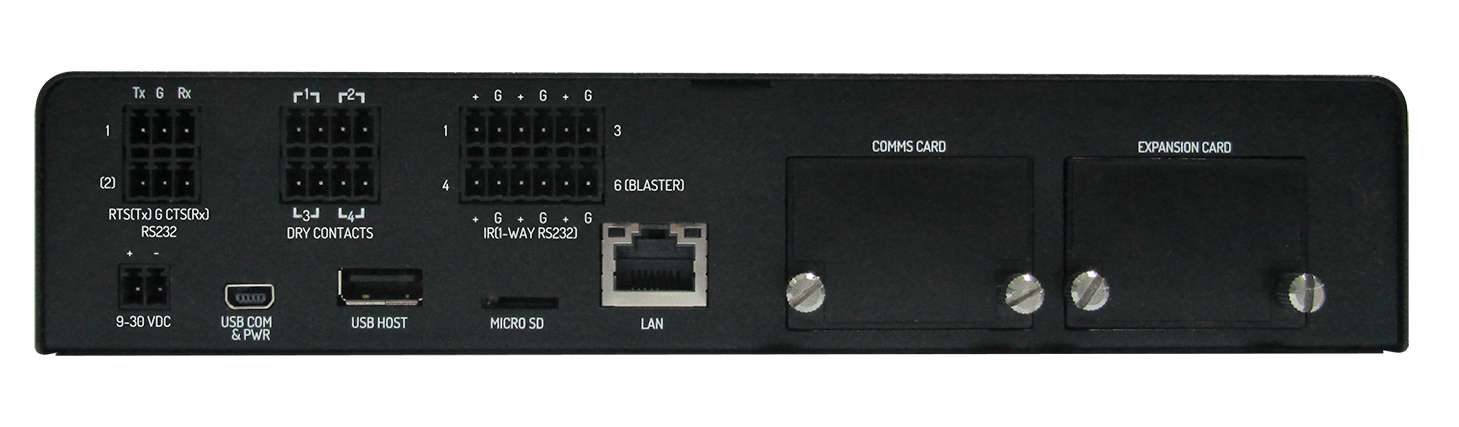
Attach the Solo directly to your computer via USB to power, configure and communicate. Open protocols allow any software developer to add support for the Solo to their products.
Expand the Solo by adding a communications card. A CFLink card will be available to add connectivity with our Pro Range of hardware. Additional communications protocols will be supported in future.
Expand the Solo by adding an expansion card. Add relays, I/O, DALI control, more advanced serial ports, more IR. A variety of cards will be designed to suit a range of applications.
No software to install, just connect the Solo to the internet and launch your browser to Control Center to discover your Solo and start configuring it right away.
No internet? No worries — You can still use your browser to configure the Solo. Just type it's local IP address into your browser to get started.

CommandFusion Control Center makes it easy for anyone to build control interfaces for mobile devices. The Solo integrates perfectly with Control Center to add remote monitoring to your projects.
See logs of all on-board activity to help detect any problems, then remotely configure the Solo to make changes. You can even backup the configuration for piece of mind or to deploy to other units in the field.
Great documentation for all functionality means developers can easily integrate the Solo into any control and automation platform.
Software developers can make the Solo their endpoint to the physical world, taking advantage of all the on-board connectivity options and modular expansion to tailor the device to their needs.
The Solo features on-board expandable memory, used to store your automation rules and schedules. This means you are not reliant on any remote cloud server for your automation system to function.
You can, of course, still integrate the Solo with cloud services, but unlike many other "smart" devices, the Solo itself is smart enough to handle it all on it's own.
Need more connectivity? You don't need to buy a whole new box - just plug in a card (sold separately).
The following cards are under development and almost ready for production: Relays (3 x 30VDC 1A), CFLink (interface with our pro hardware range), COM4 (same features as MOD-COM4), DALI (Lighting control), IO (voltage, resistance, etc).


With the help of an Ethernet to Wi-Fi adapter, the Solo can connect to your network over Wi-Fi.
The TPLink TL-WR702N (sold externally, not available in our store) simply plugs into the Ethernet port of the Solo, and is powered by the Solo's USB port (or an included wall adapter).
| Connectivity | |
|---|---|
| Ethernet | RJ45 jack for TCP, UDP and WebSocket communications using our open CFLink protocol. Built in web configuration pages. |
| USB Device | Mini-USB female port for communications using our open CFLink protocol and power supply. |
| Serial Ports | 2 x detachable 3-pin 3.5mm spring terminal blocks for RS232 control of devices, in either 2 x RS232 without flow control, or 1 x RS232 with flow control (configurable) |
| IR (1-way 232) 1-6 | 2 x detachable 6-pin 3.5mm spring terminal blocks for infrared emitters. Each port can also be configured for 1 way RS232 communications. 1-way RS232 is 0-5V range which may not be compatible with all RS232 equipment. |
| Dry Contacts 1-4 | 2 x detachable 4-pin 3.5mm spring terminal blocks for dry contact inputs (digital inputs). |
| MicroSD Slot | Spring-loaded memory expansion slot (card not included). |
| Power | 1 detachable 2-pin 3.5mm terminal block for power. |
| Mini USB | Type-A/B USB female port for communication with PC (as virtual serial port). Solo can also be powered by this USB connector (cable not included). |
| USB Host | Type-A USB female port for future use. |
| Power | |
| Power | 9-30V DC, 24V DC regulated recommended (power supply included, with wall plug suitable for shipping destination). |
| USB | 5V DC via Mini-USB connector. |
| Front and Side Panels | |
| IR Blasters | 8 powerful IR Blaster LEDs (4 on front, 2 on each side) flood a room with IR. |
| IR Receiver | 38kHz IR receiver on front panel to trigger rules from a standard remote control. |
| IR Learner | ~36-40kHz IR learner on front panel to learn and store IR codes in on-board memory. |
| Power Indicator | Blue LED (power icon) indicates power status. |
| IP Indicator | Amber LED (network icon) flashes until IP Address is assigned (via DHCP or static). |
| IR Learner Indicators | Green LED (tick icon) indicates learner is ready. Amber LED (target/crosshair icon) indicates IR activity. |
| Dry Contact Indicators | 4 x blue LEDs (1-4) indicate dry contact input activity. |
| RS232 Indicators | 2 x blue LEDs (1-2) indicate RS232 activity. |
| Setup Button | Setup button used for factory reset sequence. |
| Reset Button | Reset button restarts the processor. |
| Physical | |
| Enclosure | 1mm steel with plastic infrared-passthrough windows |
| Height | 4.5cm |
| Width | 21.6cm |
| Depth | 9.7cm |
| Weight | 0.8kg |
| Mounting | Wall mount hole pattern on base of enclosure (cross pattern). 4 x rubber feet accessories included. |
| Included Accessories |
|
| Environmental & Regulatory | |
| Temperature | 5°C to 45°C (41°F to 113°F) |
| Humidity | 20% to 85% RH, non-condensing |
| Certification | FCC, CE, C-Tick |
| Warranty | |
| Warranty | 24 month limited warranty |
The product is designed globally as our team is situated throughout the world. Final assembly and testing takes place in Malaysia.
Firmware development and software development are shared by our offices in Australia, France and Malaysia.
We ship to most countries, and in the event we do not, we will refer you to the closest distributor.
After the units have been fully inspected and prepared for outgoing shipment, all orders will be shipped from our warehouse in Malaysia, a great central hub to the rest of the world.
In countries where we have distribution agreements in place, all orders will be first shipped to our distributor, then our distributor will handle local shipments just like they do for all our other hardware products.